In this lab, install the internal power and data cables in the computer.
Recommended Equipment
•Computer with power supply, motherboard, drives, and adapter cards installed
•Hard disk drive data cable
•Optical drive data cable
•Floppy drive data cable
•Antistatic wrist strap and antistatic mat
•Tool kit
•Motherboard manual
Step 1
Align the motherboard power supply connector to the socket on the motherboard.
Gently press down on the connector until the clip clicks into place.
Step 2
NOTE: This step is necessary only if your computer has an auxiliary power connector.
Align the auxiliary power connector to the auxiliary power socket on the motherboard.
Gently press down on the connector until the clip clicks into place.
Step 3
Plug a power connector into the hard disk drive, optical drive, and floppy drive. Ensure that the floppy drive power connector is inserted right side up.
Step 4
NOTE: This step is necessary only if your computer has a fan power connector.
Connect the fan power connector into the appropriate fan header on the motherboard.
Step 5
NOTE: Pin 1 on a PATA cable must align with Pin 1 on the motherboard connector and the hard disk drive connector.
Align and plug the hard disk drive data cable into the motherboard connector.
Align and plug the other end of the hard disk drive data cable into the hard disk drive connector.
Step 6
NOTE: Pin 1 on a PATA cable must align with Pin 1 on the motherboard connector and the optical drive connector.
Align and plug the optical drive data cable into the motherboard connector.
Align and plug the other end of the optical drive data cable into the optical drive connector.
Step 7
NOTE: Pin 1 on a floppy drive cable must align with Pin 1 on the motherboard connector and the floppy drive connector.
Align and plug the floppy drive data cable into the motherboard connector.
Align and plug the other end of the floppy drive data cable into the floppy drive connector.
This lab is complete. Please have the instructor verify your work.
Subscribe to:
Post Comments (Atom)
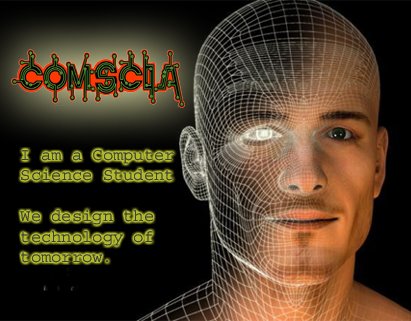



1 comment:
Thanks for your great and helpful presentation I like your good service.I always appreciate your post. Excellent information on your blog, thank you for taking the time to share with us.
벨덴
Post a Comment