In this lab, you will install the side panels and the external cables on the computer.
Recommended Equipment
•Computer with power supply, motherboard, drives, and adapter cards installed, and internal cables connected
•Monitor cable (DVI or VGA)
•Keyboard
•Mouse
•USB cable for the USB hub
•USB cable for the USB printer
•Network cable
•Wireless antenna
•Power cable
•Tool kit
•Motherboard manual
Step 1
Attach the side panels to the computer case.
Secure the side panels to the computer using the panel screws.
Step 2
Attach the monitor cable to the video port.
Secure the cable by tightening the screws on the connector.
Step 3
Plug the keyboard cable into the PS/2 keyboard port.
Step 4
Plug the mouse cable into the PS/2 mouse port.
Step 5
Plug the hub USB cable into any USB port.
Step 6
Plug the printer USB cable into a USB port in the hub.
Step 7
Plug the Ethernet cable into the Ethernet port.
Step 8
Connect the wireless antenna to the antenna connector.
Step 9
Plug the power cable into the power socket of the power supply.
Subscribe to:
Post Comments (Atom)
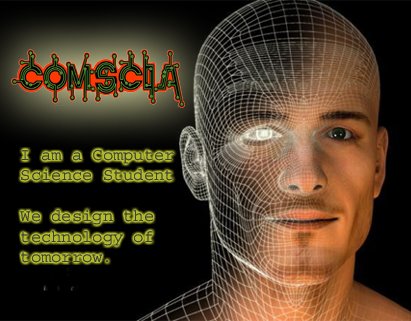



2 comments:
What changes, if any, have been made to the new BIOS version to fix problems?
computer assembly job - Are you looking for a job in computer assembly in USA or other parts of the world. If yes then assembly jobs is one of the great place for searching assembly jobs online. We also provide free consulting and assistance.
Post a Comment